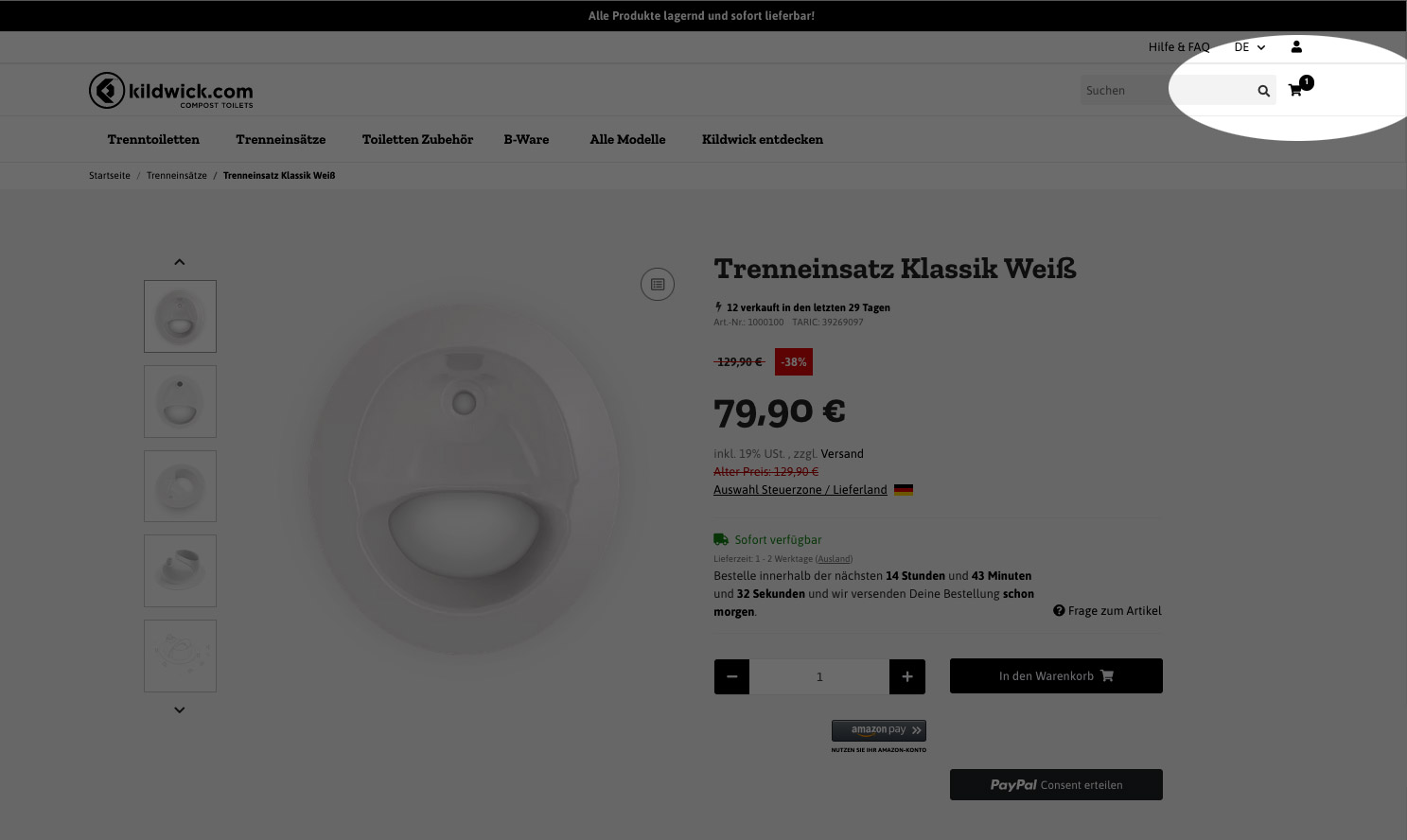How do I get to my shopping cart?
As soon as you put an article into the shopping cart, the shopping cart overview moves from the right into your browser view.
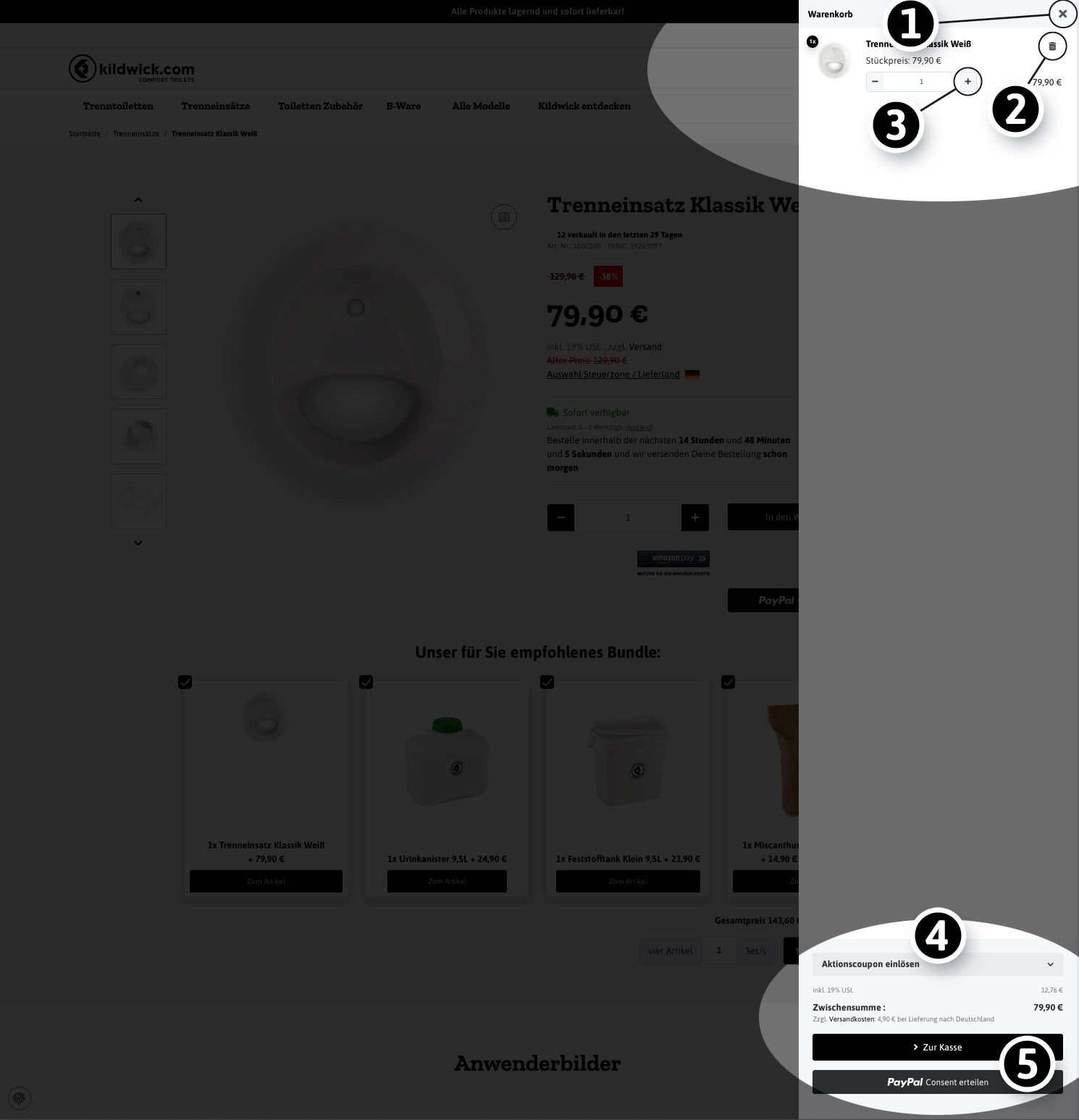
Here you can then:
- close the shopping cart and continue shopping
- remove the item from your shopping cart
- change the quantity
- redeem a promotion/discount coupon
- go directly to the checkout
You have already added an item to your shopping cart, but can't find it?
No problem! In the upper right corner of our website you will find the shopping cart icon. Just click on it - et voilà!